Purchasing - Suppliers
Entering Suppliers Manually
You can create supplier
records manually using the Create Supplier page.
Purchasing Prerequisites
• If you use Oracle
Purchasing, define Supplier Types in the Oracle Payables Lookups window.
• If you use Oracle
Purchasing, define Ship via codes in the Defining Freight Carriers window.
• If you use Oracle
Purchasing, define FOB codes, Minority Groups and Freight Terms codes in the
Oracle Purchasing Lookups window.
To enter basic supplier information:
1. From the main
Suppliers page, click the Create Supplier button.
2. In the Create
Suppliers page, enter a unique Supplier Name.
3. If the Supplier
Number Entry option in the Payables System Setup window is set to Automatic,
Payables automatically enters a Supplier Number for you. If this option is set
to Manual, you must enter a unique Supplier Number.
4. Optionally enter
Alias, Name Pronunciation, and D-U-N-S number.
5. Optionally enter the
supplier's tax identification number in the Taxpayer ID field.
6. Optionally enter the
value-added tax (VAT) registration number in the Tax Registration Number field
if you are entering a VAT supplier.
7. Click Apply. The
system creates the supplier record and accesses the Suppliers: Quick Update
page.
8. If you want to prevent invoice or purchase
order entry for this supplier after a certain date, access the Suppliers:
Organization page and then enter the date in the Inactive Date field.
9. To create locations
for the supplier, go to the Suppliers: Address Book page and click the Create
button.
10. Enter supplier and
site information in the appropriate Supplier pages. See the following page
reference sections for detailed information.
• Quick Update.
• Organization.
• Tax Details.
• Address Book.
• Contact Directory.
• Business Classification.
• Products and Services.
• Banking Details.
• Surveys.
• Accounting.
• Tax and Reporting.
• Purchasing.
• Receiving.
• Payment Details.
• Relationship
• Invoice Management.
The information for each
supplier record is organized into two main sections:
Company Profile: These
pages contain all of the personal information about the supplier, their
identity and their type of business. A significant portion of this information
needs to be elicited directly from your contacts at the supplier.
Terms and Controls:
These pages provide access to all of the attributes that are used to control
the business relationship you have with the supplier. This includes account
code references, internal tax setups, purchasing, receiving, invoicing, and
payment options. In addition, there is a Quick Update page that can be
personalized to provide access to the most commonly used setup attributes for
individual users or groups of users.
The Suppliers pages
consist of:
• Quick Update.
• Company Profile.
• Organization.
• Tax Details.
• Address Book.
• Contact Directory.
• Business
Classification.
• Products and Services.
• Banking Details.
• Surveys.
• Terms and Controls.
• Accounting.
• Tax and Reporting.
• Purchasing.
• Receiving.
• Payment Details.
• Relationship
• Invoice Management.
Information is shown for
supplier and all sites on the same page. In the Site region, you can filter the
display to show either Active or Inactive site records, or use the search tools
to look for sites that have names that contain a specific text string or are in
operating units that contain a specific text string. Most site-level details
are available on each main profile page, but for some parts of the supplier
profile, the site-level attributes are accessed in a drill-down page.

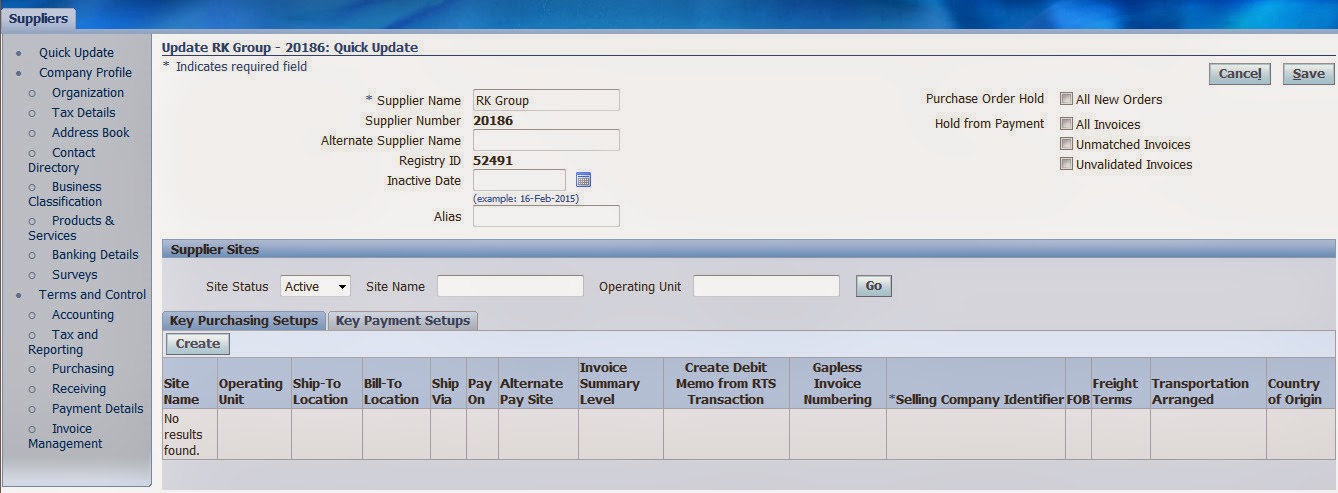
1 comment:
Great! keep up the good work! lets stay in touch. We present to you the best marketing blogs across a wide range of marketing disciplines from plenty of top blogs in our index using search and social benchmark.
marketing blog
Post a Comment