SALES PERSON CREATION
- To create a sales person first create employee.
- Then import that employee as sales person.
Employee Creation:
If we have
created employee then import that employee as sales person by following below
shown
navigation:
navigation:
Navigation:
CRM Administrator, Vision Enterprises >Resource
Manager >Maintain Resources >Import Resources
à In this enter employee name and click search
à Click Start Import
Enter OU and
Sales Credit Type.
Click Ok and
navigate back. Now sales person is created.
If we have
not created employee or want to create sales person not with employee record
then follow the below shown navigation to create sales person
Navigation:
CRM Administrator >Resource Manager
>Maintain Resources >Resources
Then click on new button and create the sales person.
Finally
Sales Person is created.

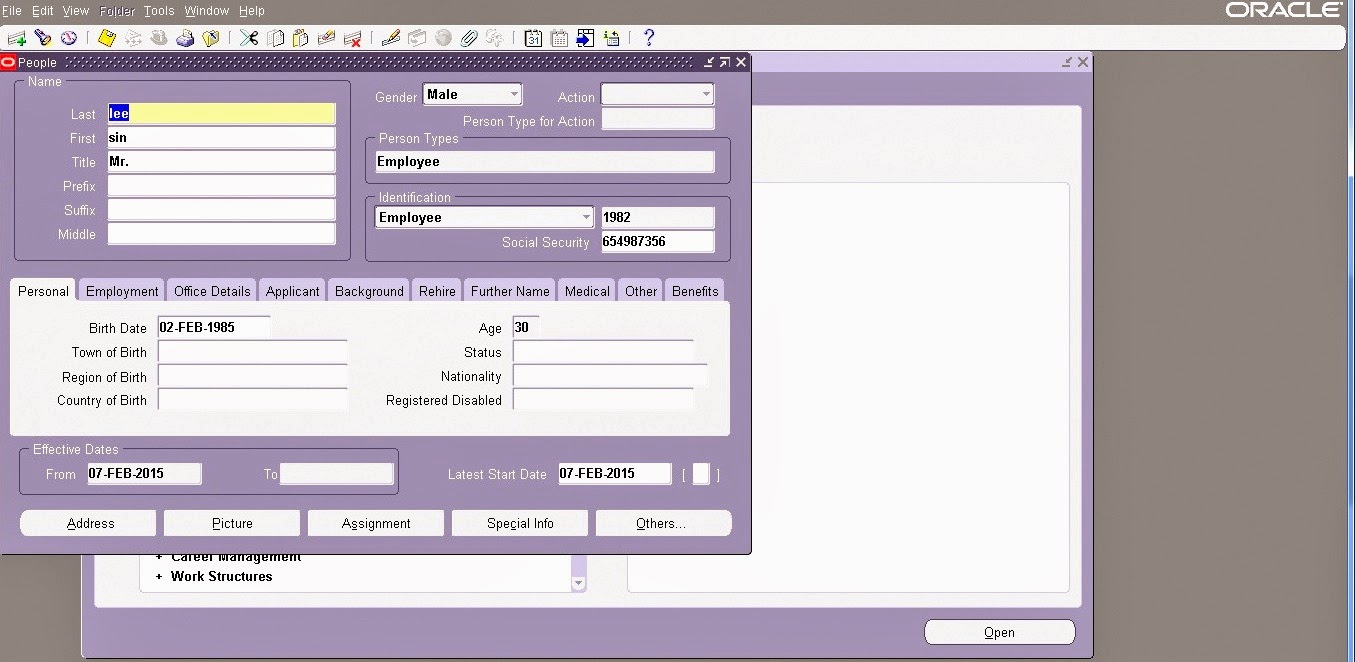


No comments:
Post a Comment